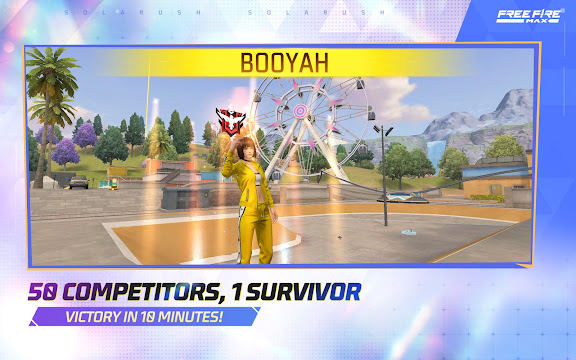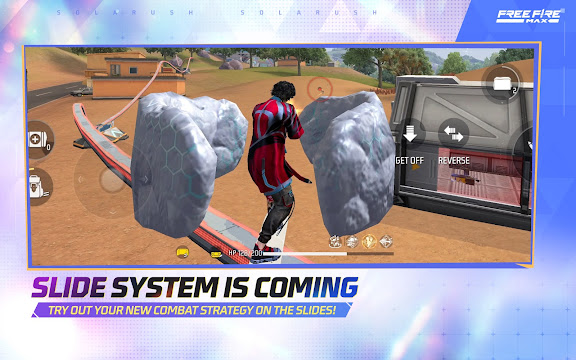Free Fire MAX
Free Fire MAX is the upgraded version of the popular battle royale game, Garena Free Fire. It offers enhanced graphics, smoother gameplay, and more immersive effects. The game keeps the same fast-paced action but with better visual details. Players can enjoy larger maps, improved textures, and realistic shadows. Free Fire MAX is designed for Android users who want a premium battle royale experience.
This version also includes all the classic Free Fire features. You can still team up with friends, choose from multiple characters, and fight to be the last one standing. The controls are easy to learn, making it perfect for both new and experienced players. Plus, Free Fire MAX supports cross-platform play. This means Android users can compete with players on other devices.
What Makes Free Fire MAX Special?
Unlike the standard version, Free Fire MAX has improved visuals and higher-resolution textures. The maps, characters, and weapons look more realistic. Additionally, the sound effects are more dynamic, making battles feel intense.
Another key feature is the 360-degree lobby, where players can interact in a more engaging way. The gameplay remains fast-paced, with matches lasting about 10 minutes—perfect for quick gaming sessions.
Why Should You Play Free Fire MAX?
First, the game is free to download and play. It also supports low to mid-range Android devices, so you don’t need a high-end phone. Second, it includes exclusive content like new skins, costumes, and in-game events.
Moreover, Free Fire MAX keeps the classic battle royale mode where 50 players fight to be the last one standing. You can team up with friends or play solo, making it a fun social experience.
Why Choose Free Fire MAX for Android?
Here’s what makes Free FireMAX stand out:
- Stunning Visuals: Improved textures, lighting, and effects for a realistic battle royale experience.
- Larger Maps: More detailed environments for strategic gameplay.
- Smoother Performance: Optimized for high-end and mid-range Android devices.
- Exclusive Content: Unique skins, characters, and in-game events.
- Better Sound Quality: Enhanced audio for a more immersive feel.
Garena Free Fire MAX System Requirements for Android
Are you looking to play Free Fire Max on your Android phone? This version offers improved graphics and features compared to the standard Free Fire. However, it needs a bit more power from your device. Knowing the system requirements helps you get the best experience.
Here’s a simple breakdown of what your Android phone needs.
Minimum Requirements for Free Fire Max on Android
First, let’s look at the basics. These are the minimum specs needed just to run the game.
- Operating System: Your phone should run Android 4.4 or higher. This covers many older and newer devices.
- Processor: You need a Dual-core 1.2GHz or faster CPU. This is a pretty standard requirement.
- RAM: Your phone needs at least 1GB of RAM. More is always better for smoother play.
- Storage: Make sure you have at least 1.5GB of free storage space. The game needs room to install and update.
So, if your phone meets these specs, you should be able to install and open G Free FireMax. But the performance might not be the best.
However, with these specs, you may experience lag or low graphics quality. For better gameplay, consider the recommended requirements.
Recommended Requirements for Free Fire Max on Android
For a much better and smoother gaming experience, aim for these recommended specifications.
- Operating System: Android 7.0 (Nougat) or higher is recommended. Newer Android versions often offer better performance and stability.
- Processor: An Octa-core 1.8GHz or faster CPU is suggested. This allows for faster processing and less lag.
- RAM: Having 3GB or more of RAM is highly recommended. This helps your phone handle the game’s graphics and processes easily. Some sources even suggest 4GB or more for optimal performance.
- Storage: Plan for 3GB or more of free storage space. This ensures space for the game, updates, and other necessary files.
Meeting the recommended requirements means you can likely play Free FireMax with better graphics settings and less chance of slowdowns during gameplay.
With these specs, you can enjoy higher FPS (frames per second) and better visuals.
Why System Requirements Matter
System requirements are important because they tell you if your device is powerful enough.
- If your phone only meets the minimum requirements, you might experience lag. The game could freeze or run slowly. Graphics settings might be automatically set to low.
- If your phone meets the recommended requirements, the game will run much more smoothly. You can often use higher graphics settings. This makes the game look better and play more responsively.
Tips for Better Performance
Even if your phone meets the recommended specs, here are some tips to improve performance:
- Close other apps running in the background. They use up RAM and processing power.
- Clear some storage space. A full phone can slow down.
- Lower the in-game graphics settings if you still experience lag.
- Make sure your phone’s operating system is updated.
- Play in a cool environment. Overheating can reduce performance.
By checking these system requirements and following these tips, you can ensure a better Free Fire Max experience on your Android device. Enjoy the game!
Garena Free Fire MAX Key Features for Android
Here are some key features of Free FireMax on Android:
1. Ultra HD Graphics and Visual Effects
Garena Free Fire MAX delivers stunning visuals with ultra-HD resolution. The textures, shadows, and lighting effects are more realistic. Additionally, the game runs smoothly on high-end Android devices, making battles more immersive.
2. Enhanced Battle Royale Experience
Like the original Free Fire, 50 players battle to be the last one standing. However, Free Fire MAX improves the experience with larger maps and more detailed environments. The gameplay feels more dynamic and engaging.
3. Exclusive In-Game Content
Players get access to exclusive skins, weapons, and characters. These items not only enhance your style but also provide special abilities. Moreover, regular updates introduce fresh content to keep the game exciting.
4. Improved Sound Quality
The sound effects in Free FireMAX are more realistic. You can hear footsteps, gunfire, and vehicle sounds clearly. This helps in strategic gameplay, as you can detect enemy movements easily.
5. Smooth Performance on Android
Free Fire MAX is optimized for Android devices. It reduces lag and frame drops, ensuring a seamless gaming experience. Even mid-range phones can run the game smoothly with adjusted settings.
6. New Game Modes and Events
The game introduces unique modes like Clash Squad and Lone Wolf. Additionally, special events with rewards keep players engaged. These events often include limited-time challenges and exclusive prizes.
7. Better Squad Play with Voice Chat
Teamwork is crucial in G Free Fire MAX. The built-in voice chat feature allows clear communication with squad members. This makes coordination easier during intense battles.
8. Cross-Platform Compatibility
Garena Free FireMAX supports cross-play with Free Fire users. You can team up with friends, regardless of which version they play. This feature ensures a larger player base and faster matchmaking.
9. Customizable Controls
The game allows you to adjust controls according to your preference. You can resize buttons, change layouts, and optimize sensitivity for better aiming and movement.
10. Free to Download and Play
Like its predecessor, Free Fire MAX is free to download. While it offers in-app purchases, they are optional. You can enjoy the full battle royale experience without spending money.
How to Download and Install Free Fire MAX for Android
Are you ready to play Free Fire Max on your Android phone? It’s a popular battle royale game. You can download and install it easily. Here’s how to get started.
Step 1: Download Free Fire MAX APK
Since Free FireMAX APK is not on the Google Play Store in some regions, you may need to download it from an APK file. Here’s how:
- Open your browser and go to Filetomob.com website.
- Search For Free Fire Max APK
- Tap the download button for the APK file.
- Wait for the download to complete.
Alternatively, you can download it from the Google Play Store if available in your country.
Step 2: Enable Unknown Sources
Since you’re installing an APK, you must allow installations from unknown sources:
- Go to Settings > Security (or Apps & Notifications).
- Find Install Unknown Apps or Unknown Sources.
- Enable it for your browser or file manager.
Step 3: Install Free FireMAX
- Open the downloaded APK file.
- Tap Install and wait for the process to finish.
- Once installed, tap Open to launch the game.
Step 4: Download Additional Game Files
When you open Free Fire MAX for the first time, it will download extra game resources. Make sure you have:
- A stable internet connection (Wi-Fi recommended).
- Enough storage space for the additional files.
Step 5: Log In and Start Playing
- Choose your login method: (Facebook, Google, or Guest account).
- Complete the in-game tutorial: if you’re a new player.
- Enjoy Free Fire MAX: with improved graphics and gameplay!
Final Tips
- Keep the game updated for new features and bug fixes.
- Clear cache regularly to avoid lag.
- Use a high-speed internet connection for the best experience.
Now you’re ready to play Free Fire MAX on your Android device! Download it today and experience battle royale like never before.
Tips for Better Gameplay in Garena Free FireMAX for Android
Garena Free Fire MAX is an intense battle royale game. Winning requires skill, strategy, and quick reflexes. If you want to improve your gameplay, follow these simple tips.
1. Optimize Your Controls
- Customize your HUD for better comfort. Go to Settings > Controls and adjust button positions.
- Enable gyroscope for more precise aiming (found in Settings > Sensitivity).
- Use claw grip if possible. It helps with faster reactions.
Pro Tip: Use the Peek & Fire feature for safer attacks from behind cover.
2. Improve Your Aim and Shooting
- Practice in Training Mode to master recoil control.
- Headshots deal more damage, so aim high.
- Use the right sensitivity settings (start with default and adjust slowly).
3. Choose the Right Landing Spot
- Hot drops (like Bermuda) have more loot but also more enemies.
- Quiet areas are safer but may have less gear.
- Land fast by diving straight down and opening your parachute late.
Pro Tip: After looting, move quickly to the safe zone to avoid the shrinking play area.
4. Manage Your Inventory Wisely
- Prioritize weapons (AR + Sniper or Shotgun).
- Carry enough medkits and grenades.
- Drop unnecessary items to save space for better loot.
5. Play Smart in the Zone
- Always watch the safe zone timer.
- Use vehicles to rotate quickly.
- Avoid open areas to prevent sniper attacks.
6. Communicate with Your Squad
- Use voice chat or quick messages for better teamwork.
- Share resources like ammo and medkits.
- Stick together to increase survival chances.
Remember: A well-coordinated squad has a higher chance of winning.
7. Learn from Your Mistakes
- Watch replays to analyze what went wrong.
- Try different strategies in each match.
- Stay patient—improvement takes time.
8. Master Weapon Selection
- Carry at least one close-range (SMG or shotgun) and one long-range weapon (AR or sniper).
- Prioritize attachments like scopes, magazines, and foregrips for better accuracy.
- Avoid using pistols or melee weapons in late-game fights.
Quick Note: The M4A1 and MP40 are great all-round weapons.
9. Use Characters and Abilities Wisely
- Alok (Drop the Beat): Best for healing and speed.
- Skyler (Riptide Rhythm): Great for breaking gloo walls.
- Jota (Sustained Raids): Helps recover HP after kills.
Bonus Tip: Combine character abilities with your squad for better teamwork.
10. Practice in Training Mode
- Improve your aim by practicing in the Training Ground.
- Test different weapons to find your favorites.
- Work on movement techniques like jump shots and quick scoping.
Final Advice: Play regularly to sharpen your skills and learn from mistakes.
12. Watch and Learn from Pros
Watch skilled players on YouTube or Twitch. Observe their strategies, movement, and decision-making. You can learn new tricks to improve your own gameplay.
13. Stay Calm Under Pressure
Panicking leads to mistakes. Stay calm in intense fights. Focus on your aim and positioning to outplay enemies.
13. Use Cover and Move Smartly
Never stand still in the open. Always use cover like trees, walls, or buildings. Move unpredictably to make it harder for enemies to hit you.
Crouch or go prone when shooting for better accuracy.
Garena Free Fire MAX vs. Free Fire: What’s the Difference?
Free Fire and Free Fire MAX are two popular battle royale games from Garena. While both offer similar gameplay, there are key differences. Let’s compare them to help you decide which one to play.
1. Graphics and Visuals
Free Fire MAX has better graphics than Free Fire. The textures, shadows, and effects are more detailed. Characters and environments look sharper.
On the other hand, Free Fire has simpler graphics. This makes it run smoothly on low-end devices. If you want a more immersive experience, Free FireMAX is the better choice.
2. Performance and Device Requirements
Free Fire is designed for low-spec phones. It runs well on devices with 2GB RAM or less. The game loads faster and consumes less storage.
Free Fire MAX requires more powerful hardware. It works best on phones with 3GB RAM or higher. If your device is old or weak, you may face lag or crashes.
3. Gameplay and Features
Both games have the same gameplay mechanics. You still drop onto an island, loot weapons, and fight to be the last survivor.
However, Free Fire MAX offers extra features, like:
- Ultra HD resolution for better visuals.
- Smoother animations for a realistic feel.
- Enhanced sound effects for immersive battles.
4. File Size and Storage
Free Fire is lighter, taking around 700MB–1GB of storage. This makes it easier to install on phones with limited space.
Free FireMAX is larger, needing 1.5GB–2GB. The high-quality graphics and effects increase the file size.
5. Player Base and Matchmaking
Both games share the same player base. You can play with friends, whether they use Free Fire or Free Fire MAX.
Matchmaking is quick in both versions. However, Free Fire may have more players in regions with many low-end devices.
6. Which One Should You Play?
- Choose Free Fire if you have an old phone or limited storage.
- Pick Free Fire MAX if you want better graphics and a premium experience.
Final Verdict
Free Fire MAX is an upgraded version of Free Fire with superior visuals. However, Free Fire remains the best choice for casual gamers with basic phones. Try both and see which one suits your device and preferences!
Would you like more details on any specific difference? Please Visit GARENA PLAYER SUPPORT.
Frequently Asked Questions About Free Fire MAX
What Is Free Fire MAX?
Free Fire MAX is an upgraded version of the popular battle royale game, Garena Free Fire. It offers better graphics, smoother gameplay, and enhanced visual effects. Additionally, it includes all the features of the original game but with improved performance.
How Is Free Fire MAX Different from Free Fire?
Free FF MAX provides a premium gaming experience. The key differences include:
- Higher-quality graphics: More detailed textures and realistic effects.
- Improved sound effects: Clearer and more immersive audio.
- Larger maps: Enhanced environments for better gameplay.
- Exclusive content: Unique in-game items and events.
However, both versions share the same updates and can play together.
Is Free FF MAX Free to Play?
Yes, FF MAX is free to download and play. However, it offers in-app purchases for skins, characters, and other cosmetic upgrades. These purchases are optional and do not affect gameplay balance.
Can Free Fire MAX and Free Fire Players Play Together?
Yes, Free Fire MAX and Free Fire players can join the same matches. The games share the same servers, so friends can play together regardless of which version they use.
Does Free FF MAX Require More Storage Space?
Yes, Garena Free Fire MAX takes up more storage than the original game. This is due to its high-resolution textures and improved graphics. Ensure your device has enough space before downloading.
Which Devices Support Garena Free FireMAX?
G Free Fire MAX works on most mid-range and high-end Android and iOS devices. The minimum requirements are:
- Android: 2GB RAM, Android 4.1 or higher.
- iOS: iPhone 6S or later, iOS 10.0 or higher.
For the best experience, a device with 4GB RAM or more is recommended.
Does Free Fire MAX Have New Game Modes?
Free Fire MAX includes all the same modes as Free Fire, such as Battle Royale, Clash Squad, and Lone Wolf. However, it sometimes gets exclusive events and early access to new features.
Can I Transfer My Free Fire Account to Free Fire MAX?
Yes, your progress transfers automatically if you log in with the same account. All your skins, characters, and stats will remain unchanged.
Why Is Free Fire MAX Lagging on My Device?
If G Free Fire MAX lags, try these fixes:
- Close background apps.
- Lower the graphics settings.
- Clear cache or reinstall the game.
- Ensure your device meets the minimum requirements.
Is Free Garena Fire MAX Worth Playing?
If you enjoy battle royale games and want better visuals, Garena Free Fire MAX is worth trying. It offers the same exciting gameplay as Free Fire but with enhanced graphics and performance.